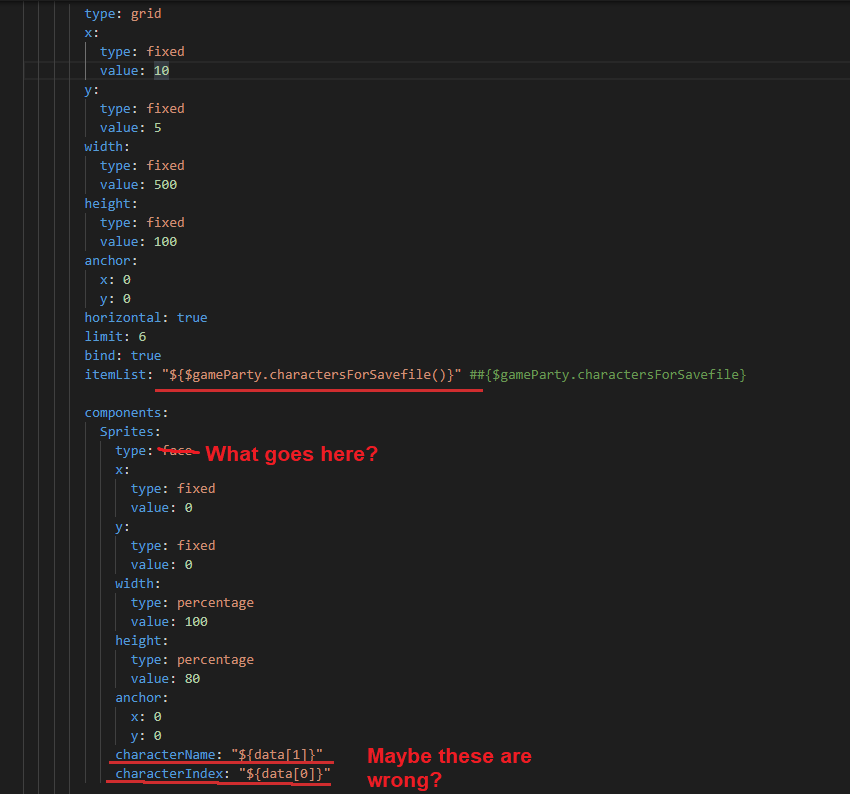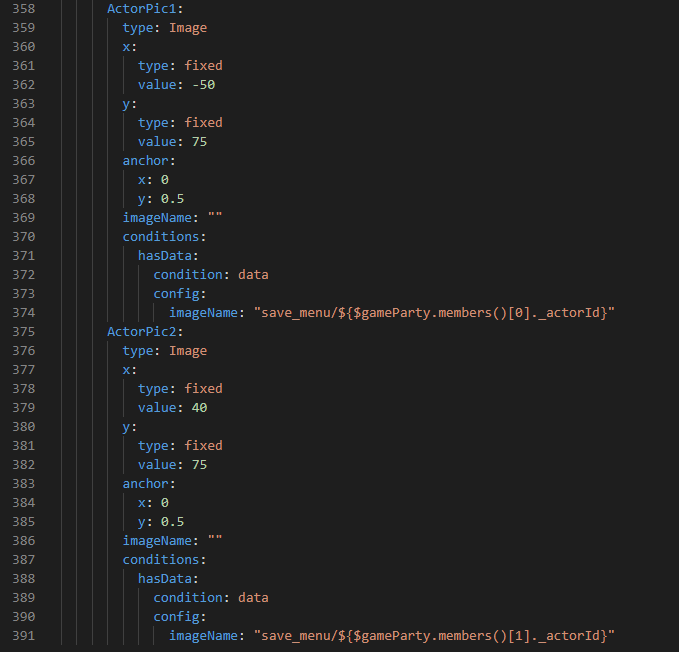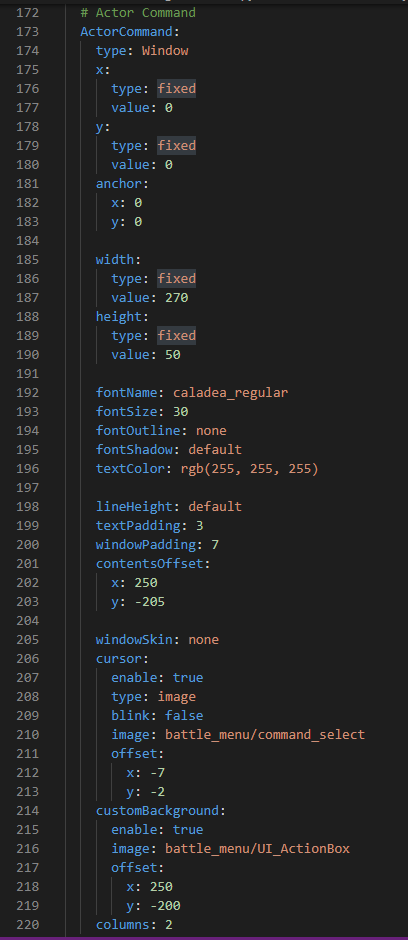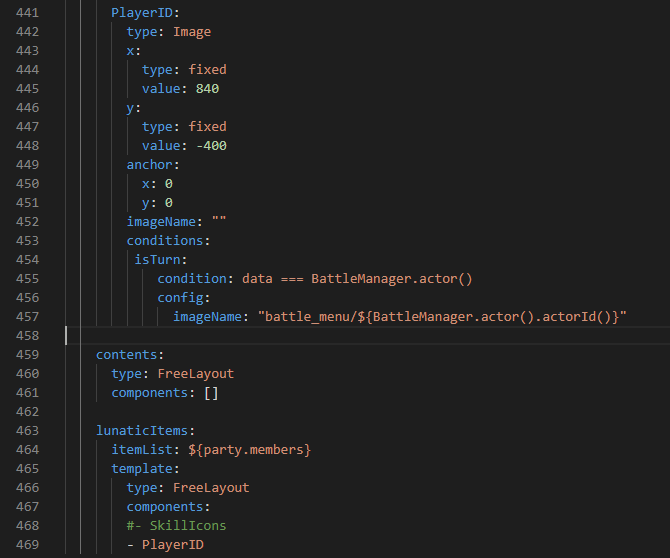Thanks for reaching out! I've got it working (I believe). lunatic type image does the job, but (and this probably sounds super basic) rather than grabbing whatever image the default save file grabs I had to put an image in the img/system folder with the same name as the character sprite sheet. I also had to change the itemList from ${$gameParty.charactersForSavefile()} to ${data ? data.characters : []} in order for the save file to reflect the party formation in the save rather than the party formation when the window is loaded (I'm new to this kind of scripting so I have no idea what this does it was kind of a crap shoot based on the examples provided with Luna Engine).
And in case any other complete newbies like me are having this problem in the future:
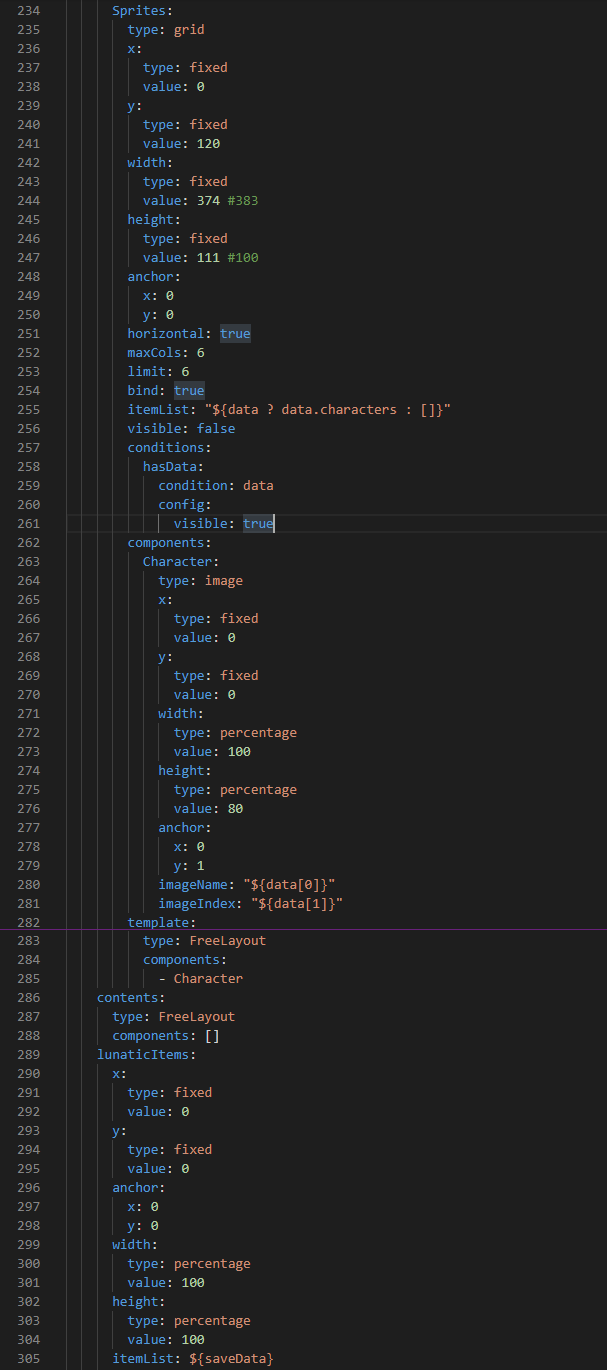
(if you don't have any images in place, letting it error will tell you the names of the images the script is looking for)